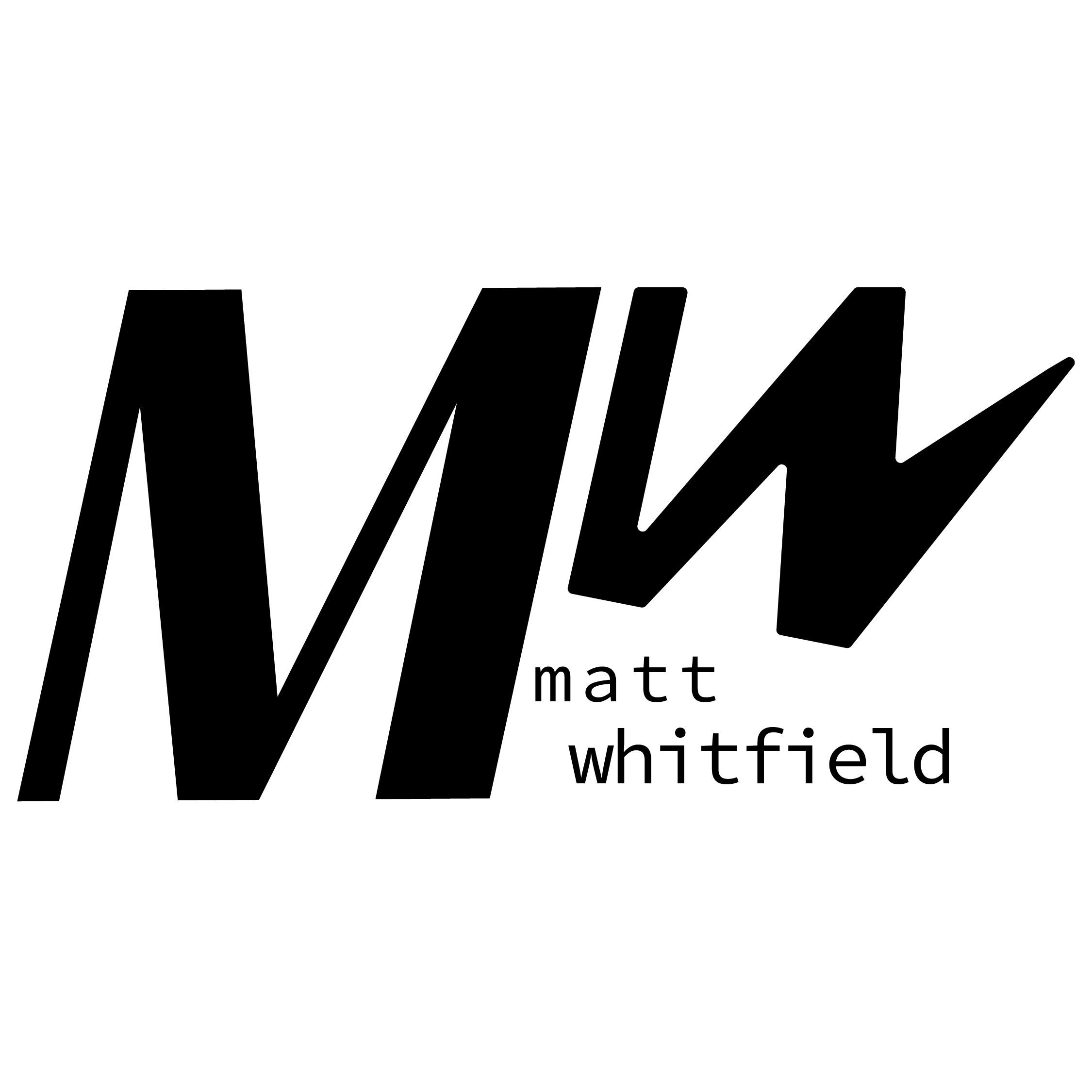Summary Block: A website shouldn’t be another hassle. It should work in the background to assist all of your marketing efforts in one place. These days, most people use their phones to find the next place they want to eat.
Note: This blog is targeted at restaurant and bar owners but the basic principles apply for any hospitality or service-based business.
The Purpose of a Website
Your website is an extension of your business, making it the digital equivalent of your storefront window. If done right, your website makes it easier for people to discover and interact with you – both online and in-person. And unlike Google, Yelp, social-media, and reservation systems, your website is something you control and own.
The most successful restaurant websites are the ones that make your customer’s lives easy. A functional restaurant website isn’t about flashy design – it’s about removing friction between hungry customers and your food. This means your website can be practical and effective.
I’ve put together a helpful list of must-haves to guide you when building your own website. Checking these boxes will ensure you get the most out of your DIY website build.
If you find you’re struggling and in need of a little help, I offer a free 30 minute consultation. This isn’t a sales call, but a genuine conversation where we can talk about how to make your website better.
What Every Restaurant Website Must Have (The Essentials)
These are the table stakes for operating your business online in 2025.
Mobile-Friendliness and Speed
Sixty percent of diners browse menus on phones. This means two major things for you when designing your website:
- If your website isn’t easy to use on a small screen, it’s making things harder and creating a negative first impression for the majority of people that interact with it.
- Your website needs to be optimized for speed. If your website is slow, people will bounce.
Here’s what to do:
- Prioritize the way your website looks on phone-sized screens. The technical term is progressive enhancement — start with content that works on the smallest screen and build up from there. Many WYSIWYG platforms like Wix, Squarespace, etc. give you the option to toggle between screen size views. Prioritize your work around the mobile view.
- Avoid large image files and don’t add a video that automatically plays. Unfortunately, platforms like most DIY website builders make it easy to upload unnecessarily large image files that take a long time to load. Resize all your photos before uploading them to your website and use modern file types like .webp. Tools to help with this are mentioned below.
Have a Clear, Updated Menu
Your PDF menu is a usability nightmare on mobile and it’s probably hurting your SEO.
- PDF menus ask people to pinch to zoom on their mobile phones, and have no interactivity. These menus were designed to be held by a human hand, not displayed on a digital screen. That being said, people are used to this format, making it a kind of standard. I recommend keeping a PDF menu in a secondary capacity, labeling it in the way Kachka does here.
- Knowing what’s on your menu is a primary driver of web traffic for your business. Don’t ask customers to sleuth through Google’s many photos to find out which menu is the most current. Make it easy for the hungry/thirsty people.
- PDF menus aren’t as good for SEO. If someone is searching for a menu item that you have and your menu is uploaded as a PDF, it’s less likely they’ll find your restaurant in their search results.
- PDF and image-based menus can slow your website down, especially if you’re using a DIY Platform like Wordpress or Squarespace. Remember priority number one? It’s all about speed!
Here’s what to do:
- If you can, create a menu with filters like vegan, gluten-free, etc. Some POS software systems offer website integrations that make updating your menu seamless. If this isn’t an option for you, build the menu using your web platform’s built-in features.
- If you are going to use a PDF menu on your website, make sure it is compressed and optimized for web using a tool like TinyPNG or Adobe Acrobat’s “Reduce File Size” option. Delete old, unused menus to reduce storage bulk.
- Pro tip: include images with menu items when possible. This has been shown to increase visual appeal, a primary driver of food choice. Just make sure your image represents your offering authentically and has alt-text, an important accessibility and SEO attribute.
Put Location, Hours, and Contact Info Front and Center.
Think about it like this: If it’s good enough for Google, it’s probably good enough for your business. Large companies like Google and Meta spend millions of dollars on research and development just to keep you using their products as long as possible. This is why Google prioritizes hours and location right at the top. It gives customers all the relevant information needed to find your business. Take a page from Google’s book and showcase your hours of operation and location details front and center. Consider the following:
- Embed a google maps widget with a “Get Directions” button to make things even easier.
- Include your hours of operation near the top of your web page.
- Create a banner-style alert that can notify visitors of your holiday hours. This builds trust and tells people you care. It also saves you time answering the phone when people call just to ask, “are you open?”
- Make it easy for people to contact you. Don’t hide your phone number in the footer if that’s the best way to make a reservation, place a special request, etc.
Local SEO Optimization
Everyone talks about SEO but surprisingly few businesses actually optimize it for local search. It’s a big deal for new businesses, and it mostly comes down to getting a few simple details right.
-
Make sure you claim and optimize your Google Business Profile. Make sure the name, address, and phone number match what you have on your website.
-
Embed a google map into your webpage.
-
Optimize on-page content by using local keywords like the city and neighborhood you operate in. Make sure your page titles and meta descriptions include relevant keywords as well.
-
Add LocalBusiness markup to your website. This is a bit more technical, but that means it’s high value because many people don’t do it. Here’s what it does:
- Helps bots understand your business type
- Increases visibility in local search
- Makes your site more competitive in crowded markets
This step can be a pain if you’re not familiar with web development, but it’s worth it for the competitive advantage. Learn more about it at Schema.org
Mouthwatering Visuals and Social Media
Feed two birds with one scone by integrating your social media photos into your website. High quality visuals make a huge impact on food choice. Take advantage of your own content and user generated photos to tell the story of your business and attract more customers. This works two ways; generate more social media traffic through your website, and leverage an existing marketing channel to increase engagement which, in turn, increases brand loyalty.
What to Avoid on Restaurant Websites
These common restaurant website pitfalls are likely to cost you money.
- No music/auto-play videos. These look great and tell your story in a fast and effective way. The problem is that they reduce load times and often people are looking to take an action on your website – something a video distracts from at best, or derails completely at worst. They’re also incredibly annoying on mobile devices. In most cases, they’re not worth the negative impact on UX and SEO. Don’t do it.
- Avoid “Click to Call” button only. Include a visual of your phone number, and if you take reservations via a software service like Tock or Resy, be sure to include a widget to make things even easier for your site visitors. Widgets aren’t perfect, but they’re better than asking users to visit a completely different website.
- Don’t hide your menu behind multiple clicks. The menu should be a centerpiece of your website. Most people will visit your website specifically for the menu.
- Stock photos of food are obvious to customers and they sabotage trust. Even a poorly lit photo of your actual food taken from a bad angle that someone shared on Instagram is better than a generic stock photo.
Tips to Stand Out
- Keep it simple, especially if you’re designing your website on your own. A simple and effective website delivers a better customer experience and builds buckets of trust. Only add functions that your business actually needs, and avoid over-thinking design choices on WYSIWYG platforms like Squarespace, Wix, etc.
- Use the right data to drive decisions. For a restaurant or bar, don’t overthink this. Track whether people are interacting with important links like get directions, menu, or your social media embeds. Bounce rates are common for restaurant websites because customers are hungry and just want to know, “Is this where I want to eat?” The faster you can help them make that decision and get them to you, the better.
- Direct Integrations vs clunky third-party widgets. Third party widgets lack customization and often create a poor user experience on restaurant websites. Because they lack branding and restaurant-specific features, they stand out as an add-on. Having a custom integration with your software on your website can lead to more conversions and better data tracking.
- Hire a designer that prioritizes UX and functionality over big-box items like custom interactions, beautiful layouts, or animations. Your website is a tool for your business. Distracting websites with unnecessary animations are the wrong tool. A good designer will make your website beautiful and functional, and sometimes going the extra mile looks like removing content or features because they don’t provide good value. Your designer will build your website, but most likely, you’ll be the one to manage and maintain it.
Let’s Recap
Websites for restaurants and bars should prioritize functionality and simplicity over unique design. They should focus on presenting information for small screens because a majority of customers will visit via their smartphones. Put your business details like hours of operation, menu, and contact information front and center. Link to google with a map and “get directions” button. Make sure your menu is clear, updated, and easy to read on a mobile device – do not simply upload a PDF. Optimize SEO by claiming your google business profile, use relevant keywords in your content, and make sure you mention your location and service area. Lastly, include high quality photos and leverage your Instagram or image-based social media account by embedding a feed into your website.